For Android users interested in using their smartphones for photography, I highly recommend getting the
OpenCamera app. It really is one of the better camera apps out there that's for people serious about photography and contains quite a lot of handy features, although its functionality may be limited depending on the device you have and how stingy the manufacturer was at limiting third-party camera apps. One of the neatest features I recently discovered on the app is an Automatic Exposure Bracketing mode. OpenCamera has an HDR mode too that does the same thing but processes the images for you on the spot. For a long time, this was fine for me, since I wasn't really good at image editing, but now that I have PhotoDirector 5 and its amazing Bracket HDR feature (that's pretty darn simple to use!) I appreciated having this feature right on my phone when my Nikon D60 lacked it.
 |
| The Exposure Bracketing option in the OpenCamera app. |
For those who aren't so familiar with HDR photography, see
this post, where I explain the functionality a little bit more. Basically, what this option does is it quickly takes three or five shots, each at different exposures, and saves them all onto your phone with the idea that you'll merge them in an HDR image processing program later on. The only difference between this option and the "HDR" option to the left is that the "HDR" option processes the images for you, so you don't have to do it yourself. Exposure Bracketing exists with the idea that you'll process the images manually later on. I've liked the HDR function in the OpenCamera app for some time now and it performs fairly well, even though it (supposedly) doesn't beat manual editing.
Another thing I was pleasantly surprised to learn is that the Google Photos Assistant can automatically detect whether photos taken using AEB exist in your library and will offer to merge the photos for you, all without the need for image editing software. Why on earth didn't I learn about this sooner? The feature works perfectly with OpenCamera, and to my knowledge it has processed every single picture I've taken using Exposure Bracketing with the app. The only caveat is that Google Photos Assistant, like most of its creations, only creates stuff automatically and on its own schedule; you can't tell the Assistant to make you a panorama image or to auto-stylize pictures for you.

Unfortunately, for some strange reason, whenever I try to run these AEB images into PhotoDirector 5's Bracket HDR mode the program immediately crashes. I've tried this with all of the smartphone photos I took using OpenCamera's AEB functionality and was met with a program crash message every single time. Luckily, the creator of the OpenCamera app has also created an HDR-imaging app called
Vibrance HDR, and also suggests
Luminance HDR for PC users (I like this developer a lot!). I'll probably check those out sometime later. But, alas, it looks like PhotoDirector 5 is out of the question for my smartphone photos now.
I did, however, get to give the feature on the app a little spin.
 |
| Taken in Standard mode, no editing or special effects. |
 |
| -2 step |
 |
| 0 step |
 |
| +2 step |
 |
| Taken using OpenCamera's HDR mode (processed on the spot by the camera app) |
 |
| Taken using OpenCamera's Exposure Bracketing mode (the three different exposures above) and processed by Google Photos. |
See the difference? That's pretty neat! It does mean that you won't be able to get the sweet HDR photo right away (and who knows how long it'll take for the Assistant to get around to processing them, if it ever does), but the tradeoff definitely seems worth it.
Sadly, as mentioned earlier, the Google Photos Assistant only does this on its own terms, never on command, so with my DSLR photos that were taken manually, I had to use a third-party image editing program to get my HDR photos. Thankfully it seems like PhotoDirector 5's Bracket HDR mode only seems to dislike my smartphone photos and happily handles my DSLR photos without a hitch.
I didn't use a tripod for the images below so the movement from my hands is slightly noticeable. Even better, it was a cold, windy day and I was taking my five exposures manually with gloved hands, all while trying to keep still as much as possible for editing later on. I think it turned out okay.
 |
| -2 step |
 |
| -1 step |
 |
| 0 step |
 |
| +1 step |
 |
| +2 step |
 |
| Final result, after some editing. |
 |
| -2 step |
 |
| -1 step |
 |
| 0 step |
 |
| +1 step |
 |
| +2 step |
 |
| Final result, after some editing. |
 |
| Slightly less saturated, looks more depressing. |
 |
| -2 step |




























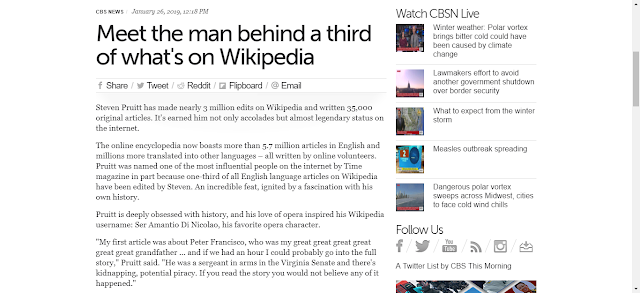
Comments
Post a Comment